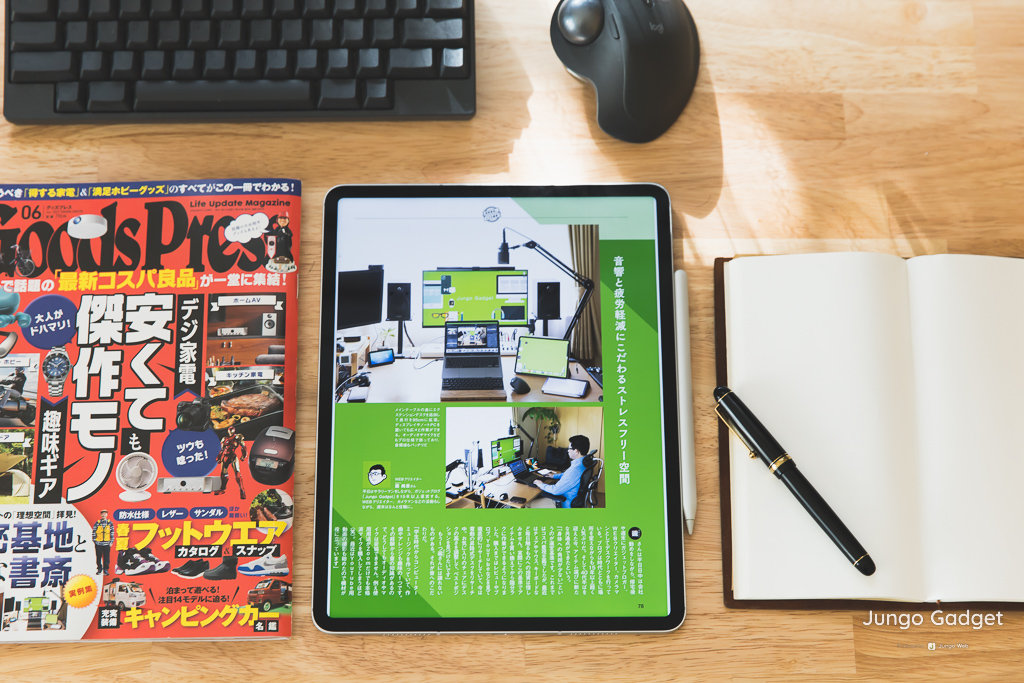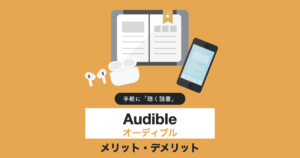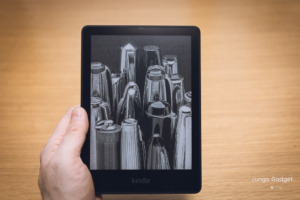ITやデジタル系のことに詳しいけど、どうやって情報収集してるの?



雑誌で情報を集めることが多いですね。月刊誌を数冊読んでいます。



月に何冊も買ったら、結構お金かかるんじゃない?



Amazonの読み放題サービス「Kindle Unlimited(キンドル アンリミテッド)」を利用しているので、ひと月に使うのは980円ですよ。



980円で読み放題はお得ね!



おまけにバックナンバーも読み放題です。
読み放題の対象になっている雑誌の種類も多いので、Kindle Unlimitedは、雑誌で情報収集したい人におすすめのサブスクサービスですね。
Kindle Unlimited 読み放題
(30日間の無料体験あり)
Kindle Unlimitedとは?
「Kindle Unlimited」(キンドル アンリミテッド)は、Amazonが提供する電子書籍のサブスクサービス。月額980円で電子書籍が読み放題になります。
読み放題対象の本は20冊までストック可能。20冊以上読みたいときは、1冊返却し、空きができたところに別の1冊をダウンロードできます。「20冊借りられる図書館」を持ち運ぶイメージですね。
- 対象の雑誌が月額980円で読み放題。
- 対象の雑誌はバックナンバーも読み放題。
- 30日の無料お試し期間があるので、一度試してみて、合わないと思ったら解約すればOK。



電子書籍だから、置き場所にも困らないわね。



ただし、電子書籍の場合は付録がつかないことも。これが難点といえば難点です。
Kindle Unlimitedは、雑誌だけでなく、コミック・小説・ビジネス書・専門書など、幅広いジャンルが読み放題対象なので、本好きな方におすすめです。
Kindle Unlimited 読み放題
(30日間の無料体験あり)



Kindle Unlimitedの使い方やレビューを別記事に掲載しているので、あわせてご覧ください。






筆者が愛読しているIT・ガジェット関連の雑誌一覧



私が愛読している雑誌を紹介します。どの雑誌も最新の情報が満載ですよ。
- GoodsPress (グッズプレス)
- MONOQLO (モノクロ)
- GetNavi(ゲットナビ)
- Mac Fan(マックファン)
- デジタルカメラマガジン
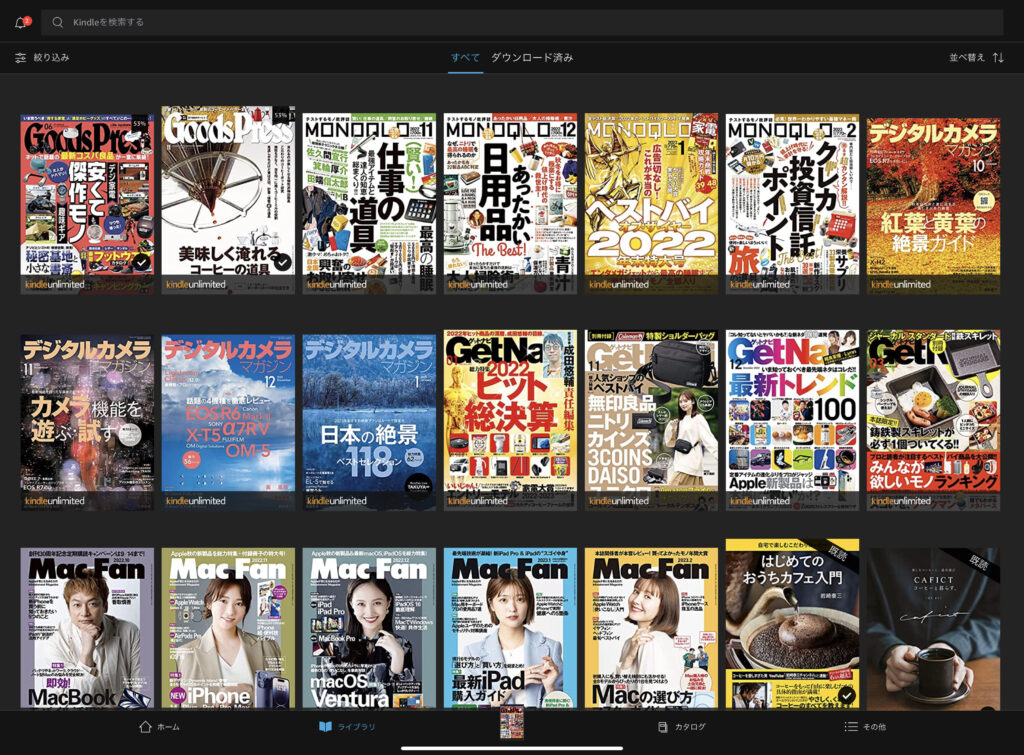
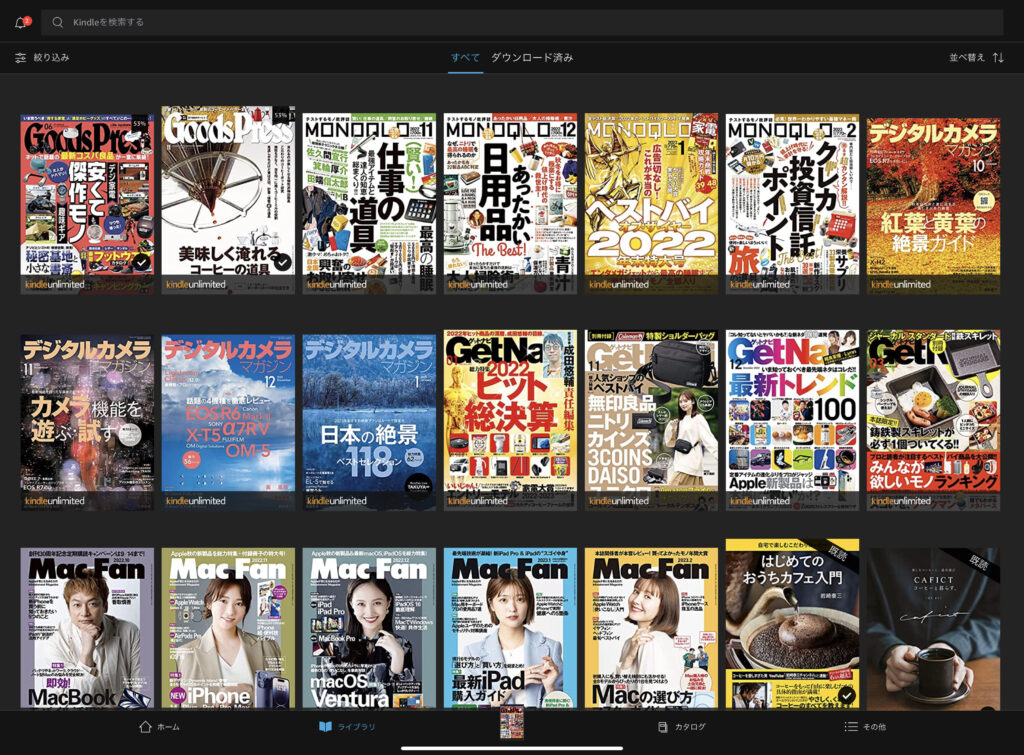



全部の雑誌を紙版で買ったら、いくらかかるの?



トータル4,440円ですね。Kindle Unlimitedを利用しているので、支払う金額は毎月980円。月に3,460円お得になる計算です。
※2023年1月現在の価格です。



雑誌だけで、しっかり元を取ってるわね!
GoodsPress(グッズプレス)
こだわりのグッズを紹介する雑誌。ニッチでコアな特集もあり、テーマがハマったときは、紙版を買って保存したくなることも。
GoodsPress (グッズプレス) 2022年 06月号



男の隠れ家的な特集がお気に入りです。自分のデスク周りの参考にさせてもらっています。



実際、貴方も取材受けたしね。



そうなんです。「GoodsPress」2022年6月号の企画「秘密記事と小さな書斎」で、私のデスク周りが紹介されました。


MONOQLO(モノクロ)
「テストするモノ批評誌」のキャッチコピー通り、編集部が商品を実際にテストして紹介しています。
辛口レビューもあり、買い物の参考になります。
GetNavi(ゲットナビ)
ガジェット系だけでなく、車やアウトドア関連の製品情報が掲載されています。
他にも、ファッション、ホビー関連、食品・飲料などの記事もあり、幅広い情報を集めるのに重宝しています。
Mac Fan(マックファン)
雑誌名に「Mac」とありますが、MacだけでなくApple製品を網羅する専門誌です。
iPhoneを使い始めたばかりのApple初心者から、MacやiPadを使いこなすヘビーユーザーまで満足できる情報が満載。



Appleユーザーの私にとって、大事な情報源です。
デジタルカメラマガジン
カメラ専門誌です。カメラやレンズなどの新製品レビューや、撮影・画像処理の方法が掲載されています。
筆者はカメラマンとしても活動しているので、最新情報を得るのに必読の雑誌です。



カメラ関連の書籍・雑誌については、別サイトの記事にまとめていますので、あわせてご覧ください。
- GoodsPress (グッズプレス)
- MONOQLO (モノクロ)
- GetNavi(ゲットナビ)
- Mac Fan(マックファン)
- デジタルカメラマガジン
Kindle Unlimited 読み放題
(30日間の無料体験あり)
Kindle Unlimitedで雑誌を読むのにおすすめのガジェットは?



雑誌を読むのは、やっぱりタブレットが良い?



そうですね。Amazonの電子書籍リーダーはモノクロですし、スマートフォンだと画面が小さすぎます。雑誌を読むには、タブレットがベストですね。



タブレットなら、どの端末がおすすめ?



コスパ重視ならAmazonのFire HD、画質重視ならiPad Proですね。
Fire HD 10
Amazonの純正タブレット、Fire HD。通常は1万5千円ぐらいで販売されています。Amazonのセールで割引されるときもあります。
次に紹介するiPad Pro 12.9インチは、17万円以上しますので、Fire HDは圧倒的にコスパが良いです。
Fire HD にはいくつかのサイズがありますが、雑誌を読むには、画面が大きいFire HD 10がおすすめです。(画面サイズは10.1インチ)
iPad Pro 13インチ(または12.9インチ)
高価ですが、大画面で雑誌を読むのに最適なデバイスです。画面の大きさは、ほぼA4サイズ。そのうえ、画面が繊細なのでとても読みやすいです。
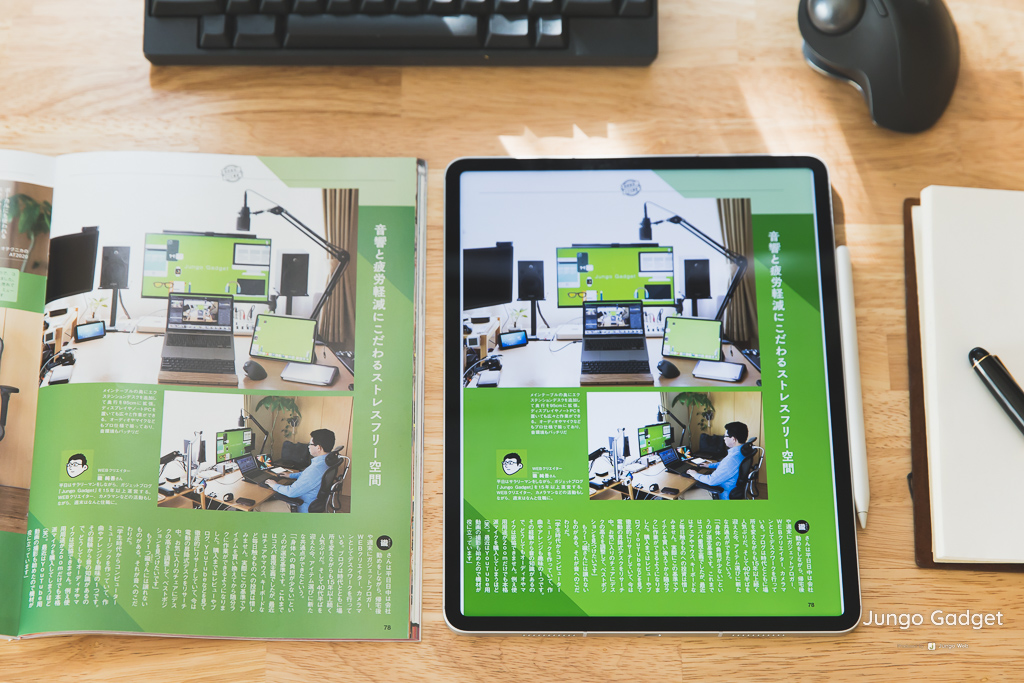
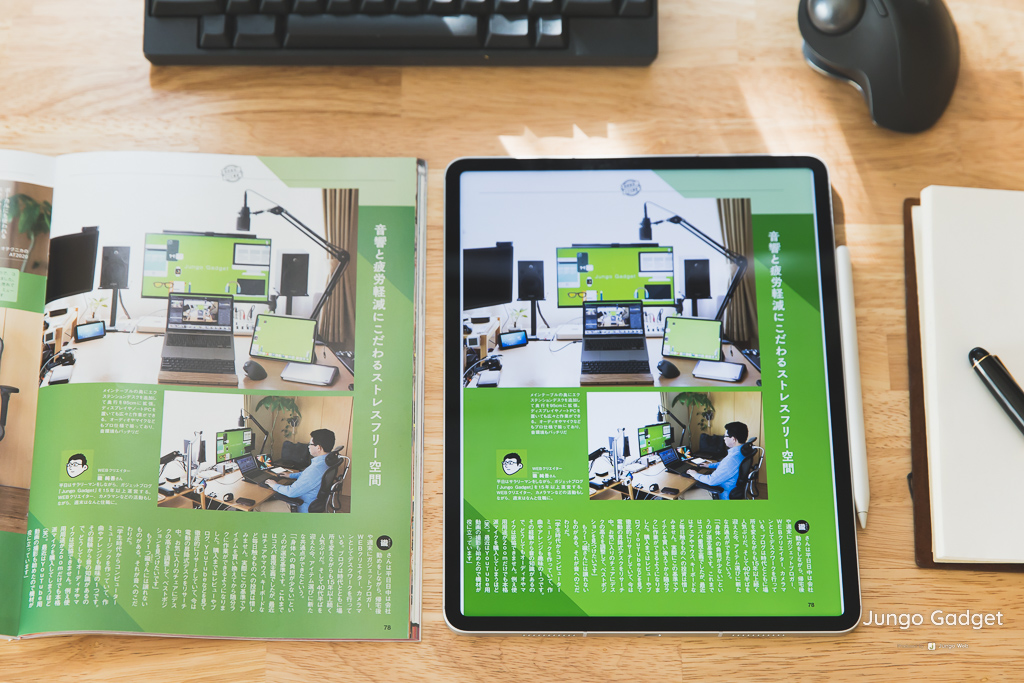
17万円以上と高額なのが難点ですが、Apple Pencilが使えたりと、読書以外にも多様な使い方ができるタブレットです。





他にも、パソコンのディスプレイで読む方法などもあります。
Kindle電子書籍の読み方を別記事にまとめていますので、あわせてご覧ください。


Kindle Unlimitedは、効率よく情報を集めるのに最適なサービス



Kindle Unlimitedで雑誌を読むと、コスパが良いし、置き場所にも困らないし、良いところだらけね。



雑誌以外の本も読めるので、情報収集の効率を上げられるサービスですよね。
Kindle Unlimited 読み放題
(30日間の無料体験あり)


Kindle Unlimitedの登録方法



ところで、Kindle Unlimitedって、どうやって登録したら良いの?



3ステップで簡単です。あっという間に登録が完了しますよ。
- Kindle Unlimitedの申込ページを開く
- 無料体験を申し込む
- 支払い方法を選ぶ ※
※クレジットカードなどの登録が必要ですが、無料体験期間中(30日以内)に解約した場合は料金は請求されません。



詳しい使い方は解説記事をご覧ください。